|
|
#1
|
||||||||||||
|
Re: Oldies auf modernem PC installieren: Fragen über Fragen
Hi Marco,
Thanks based on what you are showing, PCem does seem to be a great solution because of its accuracy to the original. For sure I will try it out sometime soon to see how well it compares to my original 286. 386 and 486 computers. For this Aegon 97 revisited Millennium tournament though its not going to quite work out. From the hardware that you are showing it does seem to be a tad too slow to give all the Millennium King personalities and Revelation programs that toughest of tough experience. I keep forgetting as I post 300,000 cpu_cycles that recently in a post with Wolfgang we made some adjustments and came to the conclusion based on some Fritz 2 comparisons and loss of real time clock performance that the cpu_cycle for a Pentium I7 in order work properly should be 225,000 cpu_cycles and that this amounts to the equivalent of a Pentium 2 400 MHz. Here where it was discussed: https://www.schachcomputer.info/foru...ead.php?t=5848 Der PII ist ca 1.806666666666667 DMIPS pro MHz mal 400 MHz = 723 DMIPS fuer DFend 225,000 cpu_cycles Revelation XScale = 1.43 DMIPS pro MHz, 500 MHz = 715 DMIPS. Millennium Cortex-M7 = 2.14 DMIPS pro MHz, 300 MHz = 642 DMIPS So for this tournament that is planned a P200MMX is just a little too slow to make it as tough as possible for King and Revelation against DOS programs. So for this tournament I am going to have to stick with DOSBox because of that speed bonus. Regarding PCem however if it can read original CD's and accept the copy protections in them then PCem seriously becomes a great solution for lesser speed tournaments especially when playing against old dedicated chess computers and as a way to conserve programs which otherwise someday will become extinct if nothing is done about it. So for sure I will build a PCem pretty soon as well. In about 2 years time if single core were to double in speed you really would have a top solution for King and Revelation. But as soon as that becomes a reality the next fight starts..... which is how to get great opponents for Revelation 2 and Pewatronic  Best regards Nick Geändert von spacious_mind (28.02.2019 um 13:30 Uhr) |
| Folgender Benutzer sagt Danke zu spacious_mind für den nützlichen Beitrag: | ||
M.Z (28.02.2019) | ||
#2
#3
|
||||||||||||
|
Re: AW: Re: Oldies auf modernem PC installieren: Fragen über Fragen
Hallo Franz,
Danke das waere Super. Das hilft aber nur mit Genius 6.5. Es gibt einige wo ich das gleiche Problem erlebe. So wie Chess Academy mit Goliath Blitz 1.0, Virtual Chess 2, Shredder 3, 4 und 5. CM5000, Powerchess usw. Also ich muss immer noch eine Loesung finden fuer virtuellen CD auf Dosbox Win 95 was original disketten liest fuer installaton und beim start wo diese dann zuminendest bei manche beim ersten mal die diskette im Laufwerk suchen. Das ist das "Insert disk" problem. Gruss Nick Geändert von Mythbuster (01.03.2019 um 11:53 Uhr) Grund: Zitat entfernt |
#4
|
||||||||||||
|
AW: Re: AW: Re: Oldies auf modernem PC installieren: Fragen über Fragen
Hallo Franz,
Danke das waere Super. Das hilft aber nur mit Genius 6.5. Es gibt einige wo ich das gleiche Problem erlebe. So wie Chess Academy mit Goliath Blitz 1.0, Virtual Chess 2, Shredder 3, 4 und 5. CM5000, Powerchess usw. Also ich muss immer noch eine Loesung finden fuer virtuellen CD auf Dosbox Win 95 was original disketten liest fuer installaton und beim start wo diese dann zuminendest bei manche beim ersten mal die diskette im Laufwerk suchen. Das ist das "Insert disk" problem. Gruss Nick -Create an ISO image from your CD - Extract the iso image with Daemon Tools example in the CG65 folder -Create an IMG image from the "CG65" folder -copy the IMG image with Winimage in the disk where you have Win95 or in the secondary slave disk upload the IMG image with VirtualCloneDrive and install ChessGenius 6.5 When the CD letter asks you, add the one assigned by VirtualCloneDrive Regards Marco
__________________
https://outskirts.altervista.org/forum/ |
#5
|
||||||||||||
|
Re: AW: Re: AW: Re: Oldies auf modernem PC installieren: Fragen über Fragen
I'll explain how to solve the problem Nick
-Create an ISO image from your CD - Extract the iso image with Daemon Tools example in the CG65 folder -Create an IMG image from the "CG65" folder -copy the IMG image with Winimage in the disk where you have Win95 or in the secondary slave disk upload the IMG image with VirtualCloneDrive and install ChessGenius 6.5 When the CD letter asks you, add the one assigned by VirtualCloneDrive Regards Marco Great it sounds like you installed DOSBox Windows 95! It's cool right?  It plays very smoothly. It plays very smoothly.I am going to try it again this weekend when I have more time. What do you use to covert to an IMG file after you extracted the ISO image with Daemon tools. Also where you able to install the usb supplements without it crashing on you? On me these did not work and crashed on me a couple of times making the virtual hard drive unusable. Maybe I am doing something wrong with the USB supplement files? Best regards |
#6
|
||||||||||||
|
AW: Re: AW: Re: AW: Re: Oldies auf modernem PC installieren: Fragen über Fragen
Hi Marco
Great it sounds like you installed DOSBox Windows 95! It's cool right?  It plays very smoothly. It plays very smoothly.I am going to try it again this weekend when I have more time. What do you use to covert to an IMG file after you extracted the ISO image with Daemon tools. Also where you able to install the usb supplements without it crashing on you? On me these did not work and crashed on me a couple of times making the virtual hard drive unusable. Maybe I am doing something wrong with the USB supplement files? Best regards I have not installed "USB supplement" it, but you can try this unofficial alternative package, it would seem to be better and should not create problems during the installation. attached: "XUSBSUPP - eXtended USB Supplement for Windows 95 OSR 2.x" Regards Marco
__________________
https://outskirts.altervista.org/forum/ |
#7
|
||||||||||||
|
Re: AW: Re: AW: Re: AW: Re: Oldies auf modernem PC installieren: Fragen über Fragen
ImgBurn for create IMG
I have not installed "USB supplement" it, but you can try this unofficial alternative package, it would seem to be better and should not create problems during the installation. attached: "XUSBSUPP - eXtended USB Supplement for Windows 95 OSR 2.x" Regards Marco Thanks I will make sure I backup the virtual hard disk before i try it  I dont want to have to build it all again! I dont want to have to build it all again!Regards Nick |
#8
|
||||||||||||
|
AW: Re: AW: Re: AW: Re: AW: Re: Oldies auf modernem PC installieren: Fragen über Frag
Windows Protection Error. You need to restart your computer. Regards Marco
__________________
https://outskirts.altervista.org/forum/ |
#9
|
||||||||||||
|
Re: AW: Re: AW: Re: AW: Re: AW: Re: Oldies auf modernem PC installieren: Fragen über
Yes I had the same error. So I am not sure how the website got it working. I am thinking that if you had USB support it would be good also for transferring to and from Win 95.
|
#10
|
||||||||||||
|
Re: Oldies auf modernem PC installieren: Fragen über Fragen
Ich habe heute morgen ein bischen mehr mit DOSBox Windows 95 herumgespielt und einige weitere programme funktionieren unter Ihn:
Der Bringer 1.9 von Gerrit Reubold War damals ein starkes programm was gut unter die engines mithalten konnte.  Wie Ihr sieht er rechnet schnell und tief. Chessmaster 5000 Der Chessmaster war ja damals das Spitze programm fuer eine zeit bei Computer Schach und Spiele.  Er rechnet auch Tief und schnell. Chessmaster 4000 Diesen habe ich von DOSBox Windows 3.11 uebertragen und er funktioniert auch gut bei Windows 65. 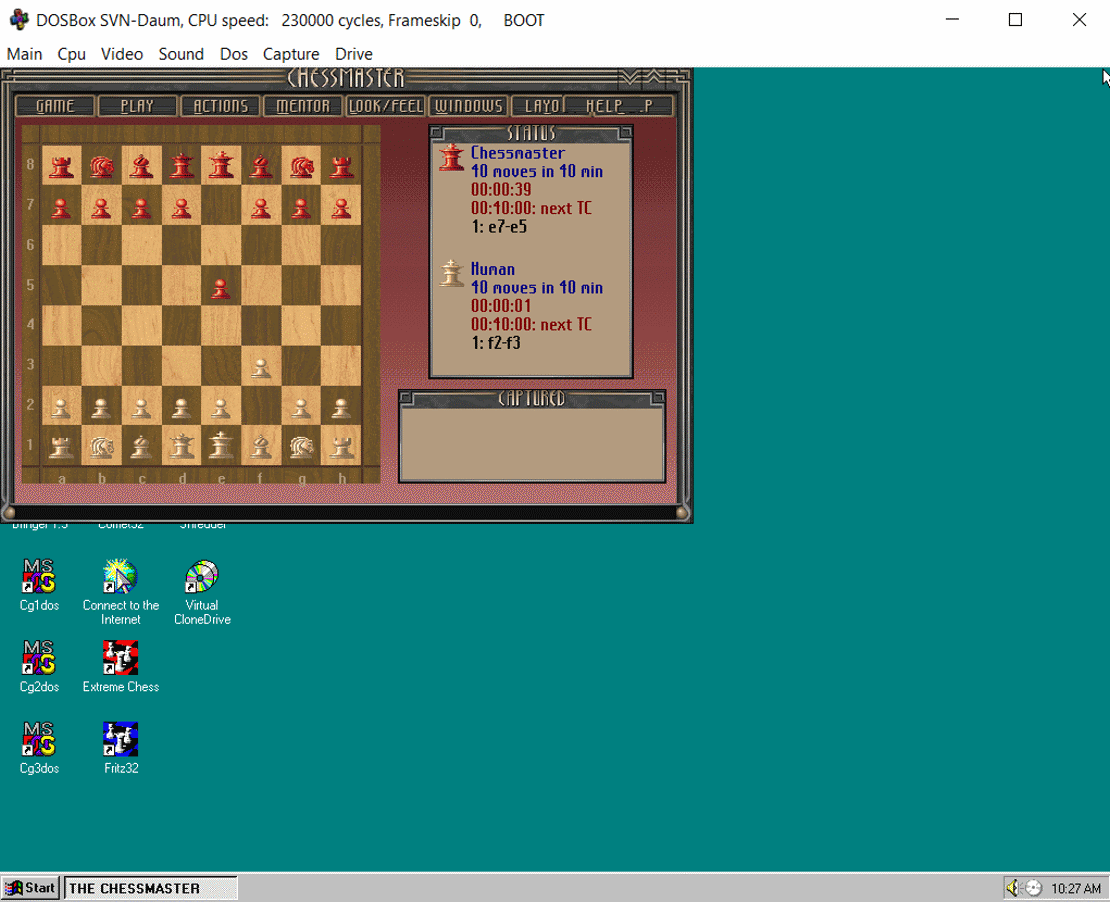 Extreme Chess Unter Extreme Chess den ich auch uebertragen habe von Windows 3.11 kann man Fritz 3.10 Hong Kong Version und Fritz 4.01 spielen.  DOS unter DOSBox Windows 95  DOS im Grunde genommen lauft auch besser unter DOSBox Windows 95 als DOSBox Dfend weil man braucht nicht jedes einzelnes program konfigurieren. Hier als Beispiel Mephisto Gideon: DOSBox Windows 95 Desktop 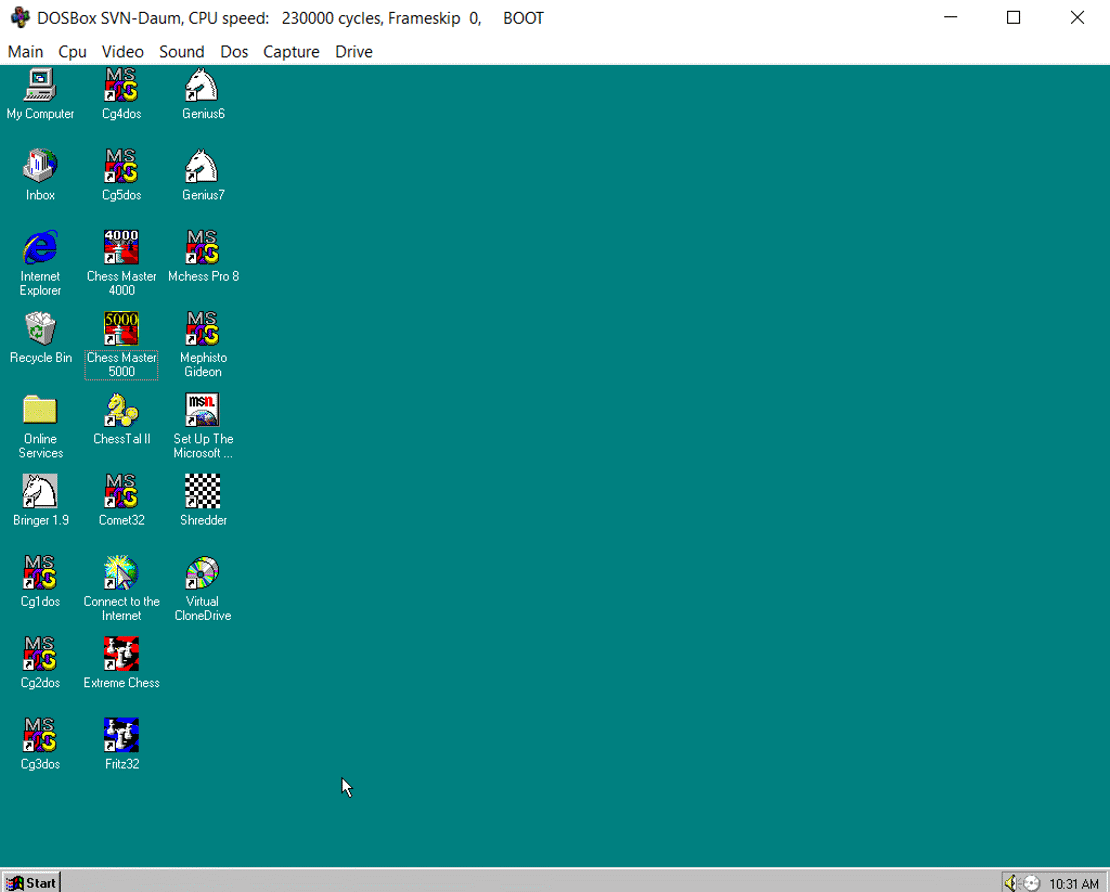 Der Desktop ist auch bequemer weil man muss nur auf das Programm Bild druecken und es oeffnet mit der cpu_cycles Einstellung die man nur einmal aendert fuer alles in der konfigurations datei. Daher ist alles viel bequemer, einfach und schneller um zu spielen. Programme unter DOSBox Windows 95 Hier sind alle Programme die ich zur Zeit unter DOSBox Windows 95 am laufen habe: Chessmaster 4000 Chessmaster 5000 Comet B50 Comet B68 Crafty 16.3 Crafty 18.12 Crafty 19.01 CSTal II Der Bringer 1.9 Extreme Chess Fritz 3.10 Hong Kong Version Extreme Chess Fritz 4.01 Fritz 5.32 Fritz 6 Fritz 7 Fritz 8 Gandalf 432F Genius 1 Genius 2 Genius 3 Genius 4 Genius 5 Genius 6 Genius 6 2nd Gen Genius 7 Genius 7.1 MChess Pro 8 Mephisto Gideon Mephisto Shredder (14th WMCCC - 1996 Jakarta WM Version) WBNimzo2000B WChess 2000 Zarkov 5 Viele Gruesse Nick Geändert von spacious_mind (10.03.2019 um 13:05 Uhr) |
 |
|
|
 Ähnliche Themen
Ähnliche Themen
|
||||
| Thema | Erstellt von | Forum | Antworten | Letzter Beitrag |
| Frage: Fragen zum SuperConny | achimp | Technische Fragen und Probleme / Tuning | 9 | 01.04.2015 23:13 |
| Frage: Fragen zum Revelation 2 | rollinghills | Die ganze Welt der Schachcomputer / World of chess computers | 6 | 26.02.2014 19:44 |
| Frage: Fragen über Fragen! | User_549 | Die ganze Welt der Schachcomputer / World of chess computers | 4 | 10.12.2008 21:54 |
| Frage: Fragen zur Chessmachine | user_175 | Die ganze Welt der Schachcomputer / World of chess computers | 16 | 27.03.2007 23:54 |
| Frage: Fragen zum Stratos | Uli | Technische Fragen und Probleme / Tuning | 2 | 15.08.2004 12:08 |
Alle Zeitangaben in WEZ +2. Es ist jetzt 00:18 Uhr.
Powered by vBulletin (Deutsch)
Copyright ©2000 - 2025, Jelsoft Enterprises Ltd.
Copyright ©2000 - 2025, Jelsoft Enterprises Ltd.
©Schachcomputer.info






















 Zitat von spacious_mind
Zitat von spacious_mind


 Hybrid-Darstellung
Hybrid-Darstellung
